Eero’s Outdoor 7 long-distance mesh unit solved our yearslong Wi-Fi quandary in 10 minutes
So far in life, I haven’t needed be a “mesh guy.” A well-chosen and carefully placed Wi-Fi router has worked fine in our modest abodes, but one particular situation has resisted simple solutions until Eero put out a device in November seemingly made exactly for the purpose.
This won’t be a thorough examination of the whole Eero ecosystem, but I wanted to let others who might have a similar situation know what did and didn’t work.
I have the privilege of having a cabin out in the country up here in the Pacific Northwest. While the cabin itself is small and open enough that even the ISP-provided modem-router combo has gotten the job done, there’s also a barn (now with guest bedrooms, one of which is even insulated) about 300 feet away through light brush and branches. It’s well outside the range of even a serious multi-antenna router.
We’ve pondered connecting the barn to the Wi-Fi one way or another for years. Originally, it was fine to have inconsistent internet out there (it’s a cabin in the woods!), but now the kids stay out there and want to watch shows before bed or play iPad games away from the adults. The cell coverage in the area has gotten way better, but you really want Wi-Fi for that stuff.
Unfortunately, the landscape and lack of power anywhere between the two buildings resisted accommodation. Every solution we pondered was either a pain in the neck or plainly overkill and beyond our technical ability. We had actually just decided that the simplest way to do it was to bury a 300-foot Ethernet cable, or else a conduit to power a bigger repeater, when the Eero Outdoor 7 came out.
The primary purpose of the Outdoor 7 was, as far as I could tell, to blast your big yard with Wi-Fi so you can doomscroll in the hammock or treehouse or whatever. It’s basically a weather-sealed, directional node for your Eero network. But what caught my eye in the announcement was that you could use two of them as a long-distance bridge. I immediately contacted the company and sent them this diagram (not remotely to scale) to explain what I hoped was possible:
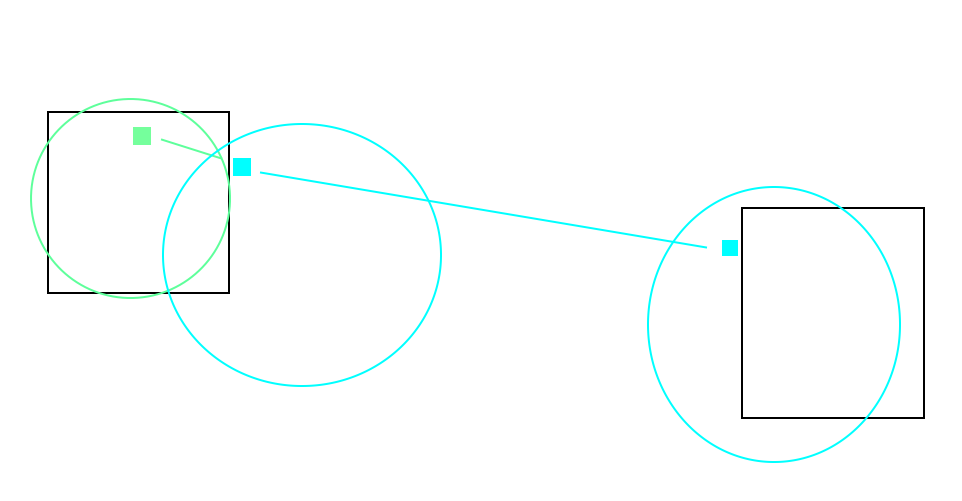
The green one is the main in-house thing, while the blue ones are the outside units. Pretty good, right?
Little did I know their promo materials had basically the same thing but rendered with slightly greater precision:
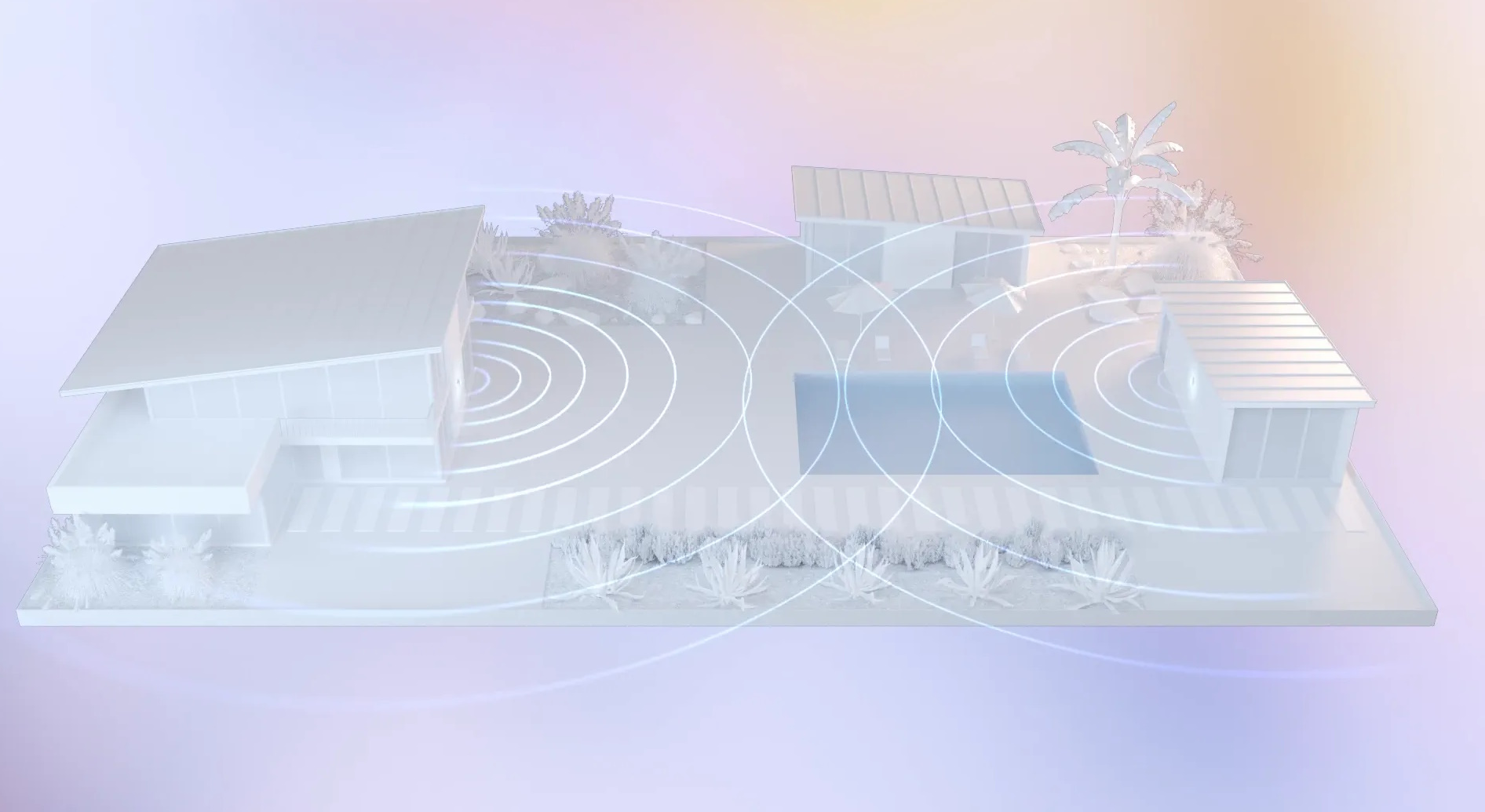
At any rate, they sent me a set to review.
Despite not being a mesh guy, I’ve set up a few networks — as you can no doubt tell from my technical diagram — but somehow never one from Eero. I can say now that this was the easiest of the bunch by a fair margin. I set up the house first with a regular unit, then looked into the instructions for the Outdoor 7.
Generally speaking, the guide said, you want it to be mounted as high up as you can reach on an exterior wall, with line of sight to the destination node and no obstacles like bushes and trees in the way. Got it. So anyway, I balanced it on a chunk of 8×8 I found by the woodpile, leaning ever so slightly against the glass of the (always closed) back door. Also it looks directly out into some rubble and a pretty good-size spray of salal and a big tree halfway. Nailed it!
I didn’t do this out of sheer laziness — well, not entirely. But the way the place is arranged, it really only would have been a couple feet up and to one side had I mounted it “properly” using an outdoor outlet and mounting hardware. So I thought, why clutter the exterior and get myself wet in the process (it was raining) if it can be “elevated” by this scrap of wood and have only a pane of glass between it and the outdoors where it belongs?

Actually, I didn’t know if this would work. For all I knew, the thing was just mainlining YouTube straight into the rocks. I had to go out to the barn and put up its mate first to find out.
I at least had the sense to test the range beforehand, though. With the original ISP router, I got about 100 feet out in a straight shot before my phone failed over to cellular. After substituting the inside Eero unit, I got to around 150 feet, the middle of the field. With the exterior unit on its little perch, I got more or less to the wall of the barn before it began dropping out. But inside the door was a total no-go.
A fortuitously placed outlet on the barn exterior allowed me to mount the second Outdoor unit a little more as recommended, several feet up and roughly facing the first; I didn’t use the mounting kit and just hung it on a couple nails (in case the location didn’t work), so it’ll probably blow in the wind until I do it right. But the great thing was, even here, beyond reliable range for my phone’s Wi-Fi signal, I was able to scan the barcode on the bottom of the device, sync over Bluetooth, and connect it to the house network within a few minutes of plugging it in. No logins, no 192.168.1.1, no nothing.
It was simple enough I was sure I’d done it wrong somehow. But I went inside and indeed, the Outdoor unit — despite pointing the other direction — was spraying coverage inside the barn to a considerable extent, reaching all the bedrooms with 100+ megabits. There were a couple spotty zones, but nothing serious, so I may add an interior unit to make it bulletproof.
Obviously this solution was not cheap. The Eero Pro and two Outdoor guys will run you north of a grand, though I could easily have gotten by with a non-Pro interior unit or even a last-gen one, which would have saved me a bill or two.
But consider the alternatives: Running a cable would have meant at least a couple hundred bucks to rent the trench-cutting equipment (I’m not doing 300 feet with a flat spade) plus the network hardware, not to mention the work, and it would have ended up pretty DIY. The big repeaters we looked into were also just too serious and also insisted on proper line of sight — we probably would have had to run Ethernet outside to them as well on both ends anyway, and get another router for the barn. There are outdoor mesh nodes like TP-Link’s, but they’re meant to be area transmitters; with no power in the field and the interior mesh signal unable to reach the barn, that also wasn’t an option.
We needed something simple and integrated that could throw a signal a few hundred feet, and we’d been disappointed for years that such a thing didn’t really exist if you didn’t want to be a sysadmin or start cutting turf. Probably we overlooked some options, but the new Eero Outdoor obviously fit the bill on paper, and it has been easier to set up than I expected, easier even than inside meshes I’ve had.
To be honest, I wouldn’t buy one just to cover the field or a yard. Do I really need to get Wi-Fi for another hundred feet so I can watch TikTok while I haul brush?
Like, this to me looks like hell:

But having two gadgets form a point-to-point bridge simplified a problem we’d been banging our heads against for years. I have a feeling there are a fair number of folks out there in a similar situation — if that’s you, don’t think twice about it. It’s going to cost you a bundle one way or another; might as well do it the easy way.