Learn how to use Apple Intelligence’s ‘Image Playground’
Apple announced Wednesday that iOS 18.2 is now available, which comes with exciting image generation features, such as “ Image Playground ,” Apple’s image creation feature that creates cartoon-like images from text descriptions.
Here’s what you need to know about the Apple Intelligence feature, including what it is and how to use it.
What is Image Playground?
Image Playground is part of Apple Intelligence, a range of AI-driven tools from Apple. The new feature enables users to enter a text prompt, and the AI will produce an image that has a cartoon style.
You can access Image Playground through the dedicated image creation app or via the Messages app by clicking the plus (+) button on the left side of the text box.
The Playground app is available on the Home Screen; look for an icon that resembles a white cat or fox (or possibly another furry creature; we’re not completely certain).

How to generate images with Playground
Using Image Playground is fairly easy. Similar to other image generators, there’s a text input area where you can describe an image and allow the AI to create it for you, such as “a dog blowing out birthday candles on a cake.”
If the results aren’t exactly what you wanted, you can adjust the results with more detailed descriptions or choose one of Apple’s recommendations. You’ll see several image options to swipe through and select.
You can also upload a photo of yourself, your pet, or a family member to get an AI-generated image of them, adding elements like a party hat for them to wear or a beach background. Additionally, you can change the art style.
When does Image Playground launch?
Image Playground is officially available on December 11 with the iOS 18.2 software update.
This story was updated after its initial publication.